We’re here to help.
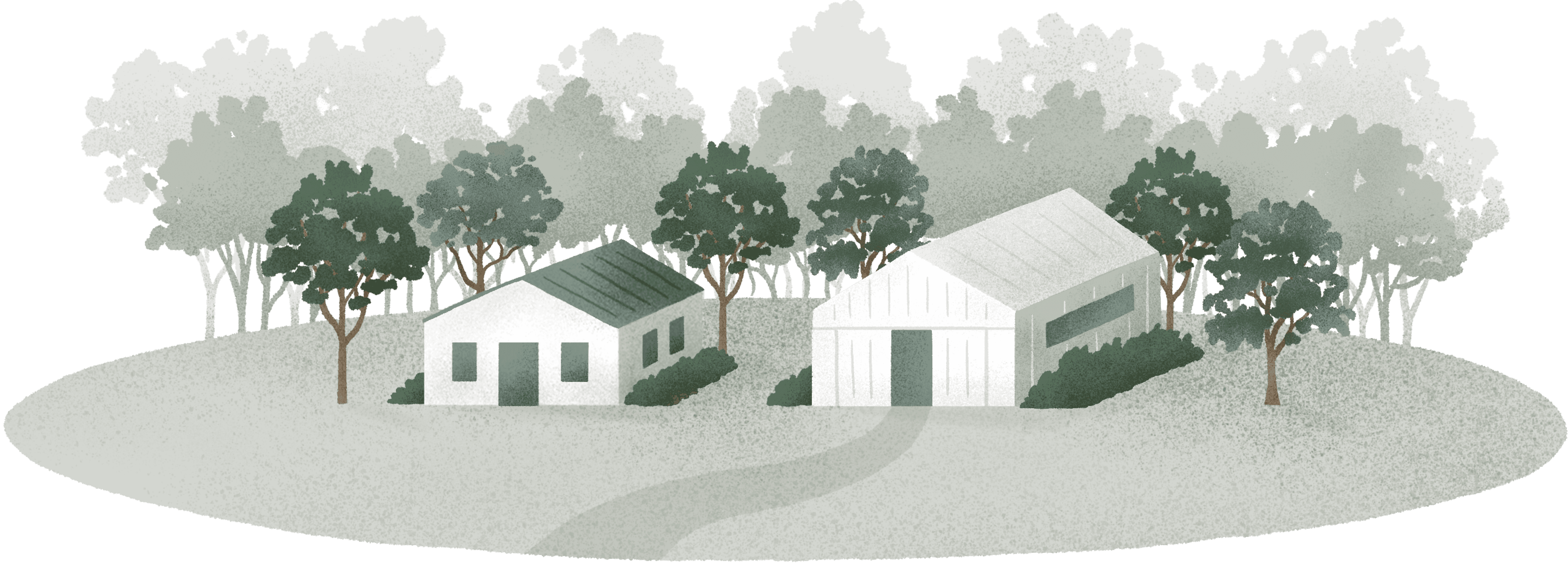
Just starting out?
Welcome to Ruminati! Watch our demo video to get started tracking or planning your emissions.
Frequently asked questions
Setting up an account is easy – simply click on the ‘Get started’ button, enter your details and confirm your account.
Double-check that you entered your email address correctly and have a quick look in your spam or junk folder. If it’s still missing, drop us a line at hello@ruminati.com.au, and we’ll confirm your account for you.
No stress- just hit the ‘reset password’ button on the login page and follow the instructions in the email to set a new password.
If you need to close your account, contact us directly at hello@ruminati.com.au. We’ll close it within one business day. Your account data will be kept for 30 days after termination, so you’ve got time to download and save your emissions report as a PDF.
Double-check that your raw data inputs are correct by clicking the Manage button on the Enterprise Home Page or Report Page. If everything seems right but the report still looks off, reach out to us at hello@ruminati.com.au, and we’ll review your inputs.
